Software

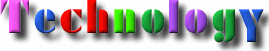 Resources
Resources
for TEACHING and LEARNING
|
Multimedia Downloads
Software Plug-I ns Recommended for Every Computer!
|

Test your computer!
|
Whether your computer is a Mac or a PC, make sure it has all of the necessary plug-ins so that it can play any multimedia file you want to access.
You can first test to see which plug-ins your computer has or doesn't have by going to:
which will also take you to the download sites.
Or, you can install these plug-ins one by one by following the links listed below.
|
|
|
With free Acrobat Reader® software, you can view and print Adobe PDF files. PDF files can be opened by any computer platform. To download the Acrobat Reader plug-in, go to:
|
|
|
QuickTime is one of the popular video formats on the Internet for news, entertainment, movie trailers, and virtual reality (VR). To download the plugin for QuickTime for either Windows or Mac, go to:
|
|
|
Microsoft Windows Media™ Player plays audio and video.
http://www.microsoft.com/mac/download/misc/windowsmediaplayer.asp
http://www.microsoft.com/windows/windowsmedia/download/default.asp
|
|
|
RealOne™ plays every major media format- "It's a player, jukebox, media browser, and now with RealOne RadioPass."
|
 |
Flash plays streaming media, rich-media messaging, and real-time media.
|
|
|
With the Java plug-in installed, you can be sure that your Internet browser will work with Web sites built with Java scripts and applets.
|
|
This Web page was last updated on:
Tuesday, February 25, 2003 | 03:31 PM |
This Web site was created by the Center for School Development for the Department of Childhood Education.
|